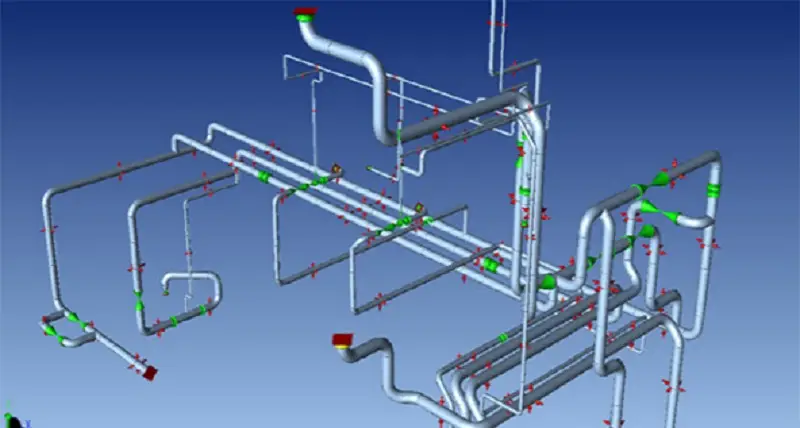In the realm of architectural and engineering design, two powerhouse software applications have been dominating the scene for decades: AutoCAD and REVIT. Both tools are essential for professionals in the construction and design industries, but they serve distinct purposes and possess unique features. In this blog post, we’ll delve into the differences between AutoCAD and REVIT, shedding light on when and why each software is used.
What is AutoCAD?
AutoCAD, short for Computer-Aided Design, has been a staple in the design and drafting field since its inception in the early 1980s. It is renowned for its precise and versatile 2D drafting capabilities. Engineers, architects, and designers have relied on AutoCAD to create detailed technical drawings, floor plans, elevations, and schematics.
Key Features of AutoCAD:
- 2D Drafting: AutoCAD excels in creating accurate and intricate 2D drawings with a wide array of tools and options for creating lines, shapes, and annotations.
- Customization: AutoCAD’s extensive library of commands, templates, and macros allows users to tailor the software to their specific needs, increasing productivity and efficiency.
- Speed and Performance: Since AutoCAD primarily deals with 2D drawings, it often runs more efficiently on hardware and requires fewer system resources compared to more complex 3D modeling software.
- Industry Standard: AutoCAD is a foundational tool in the design industry and is widely used and accepted, ensuring compatibility and easy collaboration among professionals.
What is REVIT?
REVIT, on the other hand, represents a newer generation of design software that operates on the principles of Building Information Modeling (BIM). Introduced in the early 2000s, REVIT has transformed the way architects and engineers design, collaborate, and manage construction projects by incorporating 3D modeling and information-rich data.
Key Features of REVIT:
- BIM Integration: REVIT is designed around the concept of BIM, which allows all project stakeholders to work on a single digital model that contains not only 3D geometry but also data related to materials, quantities, costs, and more.
- Parametric Modeling: One of the standout features of REVIT is its parametric modeling capability, which enables designers to create intelligent, interconnected elements. Changes made to one part of the model automatically update related elements, ensuring consistency throughout the design.
- Collaboration and Coordination: REVIT’s cloud-based platform facilitates real-time collaboration among team members, making it easier to coordinate design changes and resolve conflicts before they impact the construction process.
- Lifecycle Management: REVIT’s BIM approach extends beyond design and into the construction and maintenance phases of a building’s lifecycle, allowing for more effective management of the entire project.
Major Differences between REVIT and AutoCAD: REVIT vs AutoCAD
While both AutoCAD and REVIT have their strengths and applications, it’s important to recognize their key differences:
- 2D vs. 3D: AutoCAD is primarily a 2D drafting tool, while REVIT focuses on 3D modeling and information-rich BIM.
- Precision vs. Intelligence: AutoCAD is excellent for precise drafting and drawing creation, whereas REVIT’s parametric modeling adds intelligence and allows for dynamic changes.
- Individual vs. Collaborative Focus: AutoCAD is well-suited for individual projects and smaller teams, whereas REVIT’s BIM capabilities shine when large teams need to collaborate on complex projects.
- Versatility vs. Specialization: AutoCAD’s versatility makes it ideal for various design disciplines, while REVIT’s specialization in architecture, engineering, and construction (AEC) offers a holistic solution.
Here’s a table outlining the key differences between AutoCAD and REVIT:
| Aspect | AutoCAD | REVIT |
|---|---|---|
| Design Focus | Primarily 2D drafting and drawing | 3D modeling and Building Information Modeling (BIM) |
| Modeling Capabilities | 2D and basic 3D modeling | Advanced 3D modeling and parametric design |
| Collaboration | Limited real-time collaboration capabilities | Strong cloud-based collaboration and coordination tools |
| Data Integration | Less emphasis on integrated data | The BIM approach integrates data throughout the design process |
| Building Lifecycle | Lacks comprehensive lifecycle management features | Strong focus on managing building lifecycle from design to maintenance |
| Intelligence and Parametrics | Limited parametric modeling | Extensive parametric modeling and intelligent elements |
| Industry Application | Versatile; used in various design disciplines | Primarily used in architecture, engineering, and construction (AEC) |
| Customization | The relatively quicker learning curve for basic 2D tasks | Customization options, but more focused on standardized workflows |
| Learning Curve | The relatively quicker learning curve for basic 2D tasks | Steeper learning curve due to BIM principles and advanced features |
| Project Scale | Suitable for small to medium-sized projects | Ideal for larger, complex projects and multi-disciplinary teams |
| Software Cost | Generally lower cost compared to REVIT | May have a higher cost, especially for full BIM functionality |
Which is better: AutoCAD or REVIT?
The question of whether AutoCAD or REVIT is better depends on the specific needs, goals, and context of your design and drafting projects. Both software applications have their own strengths and are designed to cater to different aspects of the design process. Here’s a breakdown to help you decide which might be more suitable for your situation:
Use AutoCAD if:
- 2D Drafting: If your primary focus is on creating detailed 2D drawings, such as floor plans, elevations, and technical schematics, AutoCAD is an excellent choice. It offers a wide range of tools and features specifically tailored for 2D drafting.
- Versatility: AutoCAD is a versatile tool that is widely used across various industries beyond architecture and construction, including mechanical, electrical, and civil engineering.
- Precise Control: AutoCAD provides fine-grained control over individual elements in your drawings, making it suitable for projects that require high levels of precision and accuracy.
- Customization: AutoCAD’s extensive customization options allow you to create personalized workflows, toolsets, and templates to suit your specific needs.
Use REVIT if:
- Building Information Modeling (BIM): If your project involves complex 3D modeling and data integration, especially for architectural and construction projects, REVIT’s BIM capabilities can streamline the design, collaboration, and lifecycle management processes.
- Parametric Modeling: REVIT’s parametric modeling feature allows you to create intelligent and interconnected elements. Changes made in one part of the model can automatically update related components, ensuring consistency throughout the design.
- Collaboration and Coordination: If your project involves a large team or requires extensive collaboration among different disciplines, REVIT’s cloud-based platform and real-time collaboration features can enhance communication and coordination.
- Building Lifecycle Management: REVIT’s emphasis on BIM extends beyond design and into the construction and maintenance phases of a building’s lifecycle, making it a valuable tool for ongoing facility management.
In essence, the choice between AutoCAD and REVIT depends on the nature of your projects, your team’s requirements, and your preferred design approach. In some cases, both software applications might be used in tandem, with AutoCAD handling 2D drafting tasks and REVIT managing the 3D modeling and BIM aspects. It’s important to evaluate your specific needs and consider factors such as project complexity, collaboration demands, and the overall workflow to determine which tool is the better fit for your purposes.
Conclusion
In the world of design and construction, both AutoCAD and REVIT have earned their places as industry titans, each catering to specific needs and workflows. AutoCAD excels in precise 2D drafting and is a versatile tool for various design fields. On the other hand, REVIT’s BIM-based approach transforms the way projects are conceptualized, designed, and managed, emphasizing collaboration, data integration, and the entire building lifecycle.
Ultimately, the choice between AutoCAD and REVIT depends on the specific requirements of a project, the size of the team, and the desired level of integration and collaboration. Architects, engineers, and designers are fortunate to have these powerful tools at their disposal, enabling them to bring their visions to life in once unimaginable ways.